Last Saturday was Kirsten Arwen’s 2nd birthday. She’s the daughter of my officemate in Fujitsu Ten. Just like before I volunteered to take the videos and photos for the day.
This year’s celebration was at Shakey’s Kapitolyo. As usual, Jim took care of the still images and I took care of the videography. It’s just an amateur shot but we enjoyed what we’re doing.
Unlike last year, we’re all geared up this year. We have all this tripods and remote controls for the event. PLUS! We setup our DIY Photobooth!
Here’s all that you need:
- Laptop
- Webcam
- Photobooth Software: Party Photobooth Application
- Backdrop (this is optional)
We just asked for a little space and an outlet for the laptop.

For the layout, I made 2 designs:
1. Powerpuff Girls – the party’s theme
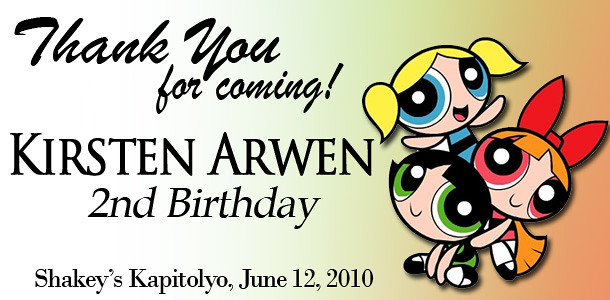
2. Spongebob – the celebrant’s favorite character
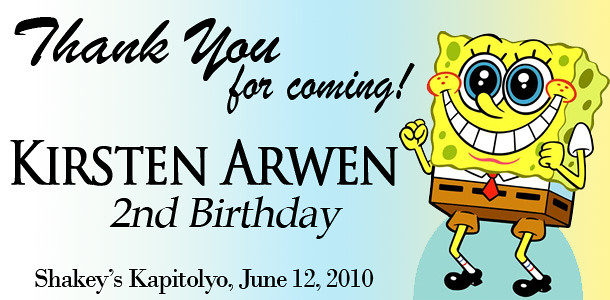
They opted to use the Powerpuff Girls since it’s the event’s theme.
At first it we were the only ones who enjoyed using the photobooth but after eating, we invited the kids to take their pictures too.



We all had fun using the application. Thanks for Steph Rosalia for the license. I hope next time I could get an application where I can use my DSLR for shooting. We didn’t have a printer too, we just saved it in the PC for personal viewing. (^_^)

Our DIY Photobooth was a success!!!
P.S. I updated the link for the Party Booth Application because according to the owner, he doesn’t own the link anymore. The new name of this application is SparkBooth. Thanks!
Leave a Reply